1. Login to your Google Apps email: https://mail.google.com/mail/
2. Click “Settings” at the top right.
3. Choose the “Forwarding and POP/IMAP” tab. Select “Enable POP for all mail” and enable IMAP, as shown:
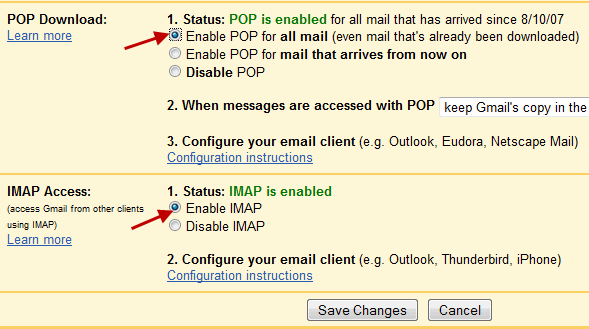
Click “Save Changes” at the bottom of the page.
4. Open Windows Live Mail.
5a. Click “Add an Email account” from the left sidebar, or
5b. Click the “Accounts” tab at the top, then the first icon with the green +.
6. Enter your Google Apps email credentials as shown below:

7. Incoming mail server: imap.gmail.com — outgoing mail server: smtp.gmail.com.
Enter your full email address as the username along with the correct password:

8. The port numbers for outgoing mail server and incoming mail server are 465 and 993 respectively.

Done!
Now you can sync all your email messages to desktop by hitting the “Sync” button placed at the right top of the Windows live mail window. Doing this will download all the labels, folders and archived messages kept in your Gmail or Google Apps account inside Windows live mail.
[Reposted from this page without all the annoying ads and crap]
 Lovable nerd dedicated to improving peoples' lives. Originally from Canada. Current home base: Hengelo, Netherlands. Visited 30 countries since 2013. [
Lovable nerd dedicated to improving peoples' lives. Originally from Canada. Current home base: Hengelo, Netherlands. Visited 30 countries since 2013. [
Thank you for the guidance..
I just spotted this from almost three years ago. I have hit the same problem. Google is killing me on this with all f the warnings, etc. Goodbye WLM.
I have only one email account which I usually open in Live Mail. How can i sync this so that if I open messages on an ordinary google search page or Firefox on the same PC or a laptop I don’t get all the messages I have already deleted on WLM
you can login to google and allow it to talk to older/less secure clients. I don’t have a link, but a search should find how to do this.
Google says that Windows Live Mail (WLM) is not secure app for the gmail. How to change it? At the moment I simply can’t see on the free market any app which would work with my many accounts. I have managed to set up most of my emails in WLM, but not my mail google app mail, which is rejecting login to WLM, saying it is not meeting modern security standards. So the question is – how to make WLM trusted app for Google Apps?
Hmm. Weird! Which operating system? No problems over here, Windows 10, Windows 8.1…
I have tried adding another gmail email address to Windows Live Mail and it keeps coming up with this message
The server has rejected your login. Please verify your username and password are correct
Yes they are
This information is outdated, I recently sent a test email from one of my systems to one of my websites using Windows Live Email with this configuration and Gmail blocked it.
Hi, thanks for the info. I wasn’t able to sync all my mails from gmail for some reason but its good enough that it helps me view eml files.
Thanks again!
I don’t have an IMAP servor; I have a POP3 servor and can’t change it. I am frustrated beyond belief. I want to ADD the gmail account to Windows live in addition to the existing account, so I can’t very well change the servor (can I?). No matter what else I try I get the following error message when I try to sync:
Unable to send or receive messages for the Gmail (lasoper43) account. The connection to the server has failed.
Server: ‘mail.google.com’
Windows Live Mail Error ID: 0x800CCC0E
Protocol: POP3
Port: 110
Secure(SSL): No
Socket Error: 10060
Well, that’s a bit weird – all Google accounts should work with either POP3 or IMAP. Most likely the design of their admin area has changed since I created this page…
Dear Stylin’ Nomad, Your taste in sport coats bespeaks of a man with fashion vision and intense color passion–well done…
I am in desperate need of some assistance as I am unable to get my new Google email account to download with my other Google email accounts, and seemingly messed one of those up too because it is now failing. I have multiple accounts, all Gmail, and all on my Windows 7 64 bit home built machine. and I am using Windows Live Mail. I followed your instructions to the letter, multiple times, but the screenshots are slightly different…new version perhaps? Any help would be greatly appreciated.
Bruce
Does anyone know why Windows Live Mail (2012) will not sync emails sent from the same Gmail account but from another device? I think I have followed setup instructions correctly but I do not see msgs in my WLM sent box when I send them from other devices like my phone and ipad. Is this a known issue?
You may have one of your devices set to use POP3. Make sure they’re all set to IMAP – then emails will always sync across all your devices.
Thanks. Finally found needed settings
So I’ve followed all these steps, and it says “The host ‘imap.gmail.com’ could not be found. Please verify that you have entered the server name in correctly.
What do I do now?! Someone please help!
Thanks 😀
Hello!
Thank you so much for your help – it was very useful!
Is it possible that you can make the same guide for the calendar? Or do you maybe know where I can find it?
1st half helpful. No mention of Google blocking apps access and how to change that. The Live Hotmail account settings have completely changed so after item 4 is redundant and defunct.
“Live Mail” is a completely different thing than “Live Hotmail.” 🙂
Hi there, Linda
Are you able to help me? I’m having a problem setting up a Google Apps account in Windows Live Mail 2012, despite lots of attempts (using the setting stated above), Windows Live Mail will not sync the folders and make the account usable!
If anyone can help I would really appreciate it.
Steve
Thanks. This was very helpful.
I had the same issue, and waited until Google prevented Windows Live Mail (WLM) from accessing my gmail account, which happened on June 8th 2022. It went round in a circle saying that my password was invalid (don’t try and reset it, it won’t make any difference). The same thing happened to a POP3 widget connecting my Gmail account on my NetVibes page.
It took a little while to find, but the solution is simple. You have to create an App Password, which you then copy and use to overwrite your existing password in the WLM Gmail account(s) that you have set up in WLM — or probably any other email client that tries to access your Gmail account.
At the same time, on Google’s urging, I also switched to 2-step verification on my Android phone, with lock-screen on. Unsure whether this made any difference though!
BTW, the same 16-character password worked for both WLM and my Netvibes widget (which shows a list of uncollected emails) and links to my Gmail account if I want to access it that way.
Here’s where Google tells you how to create an App password. It’s called an App password, even though I wouldn’t really call WLM an ‘App’.
https://support.google.com/accounts/answer/185833?hl=en
Hope that helps someone
JEEE-ZAS ! Well many thanks John Davidson. Since around the same time as it happened to you, somewhere early June, Windows Live Mail ceased downloading my emails from my Gmail servers – claimed it didn’t recognize my passwords, but I checked and the passwords were correct. WHAT A BUMMER! it’s a pain in where you know to read your emails directly on Gmail, compared to WLM. And I knew the problem came from Gmail and not WLM, because I have accounts on other servers and WLM kept downloading those no problem. What had happened, had they changed ports and told no one? I had no clue and could find nothing online that explained it, let alone provided a solution. So I had to implement a tedious bypass, forwarding all my Gmail to my other account that WLM was still downloading, and then, when downloaded on WLM, copying it back to my Gmail folders and sub-folders on WLM…. a daily pain in the neck. Your solution… was not so simple (I had to enable double-step verification) – but it works !!! And WLM is currently downloading all the Gmail that I had left on the server since June (hoping this would happend someday, I was carefeul to delete daily all the junk). So thanks again.