Super-short version: Download this PHP script to automatically set permissions of all directories to 755, and all files to 644, throughout your entire website. It should get rid of the "[an error occurred while processing this directive]" error, and will fix many other annoying WordPress …
Malicious Code: *///istart preg_replace on nav-menu.php line 465
I recently received an email from my web host, notifying me that a few files on a couple different websites had malicious code in them. This was actually the second time I received an email about files on these websites. I had already gone through them a few days previously, hunting through …
[More] about Malicious Code: *///istart preg_replace on nav-menu.php line 465 →
How big is my website? How to get a list of all files and directories using PHP
The Short Version: Download 4 fantastic scripts here, place them in the root of your website, then go to the appropriate addresses in your browser. Save the reports to your hard drive using CTRL+S (CMD+S on a Mac). Remember to delete the scripts from your website when done! …
[More] about How big is my website? How to get a list of all files and directories using PHP →
Google, WordPress, htaccess and robots: “A description for this result is not available because of this site’s robots.txt – learn more.”
Earlier today, a client sent me an email. "Google my name. The result is all screwed up. What gives?" So, I did! And, just like he said... the title was totally wrong and the following text showed instead of my custom description: A description for this result is not available because of this …
How to Use Google Apps on an iPhone
How to Sync your iPhone with Google Apps Open the Settings application on the iPhone's home screen. Open Mail, Contacts, Calendars. Tap Add Account.... Select Microsoft Exchange. …
How to configure Windows Live Mail with Google Apps
1. Login to your Google Apps email: https://mail.google.com/mail/ 2. Click "Settings" at the top right. 3. Choose the “Forwarding and POP/IMAP” tab. Select “Enable POP for all mail” and enable IMAP, as shown: …
[More] about How to configure Windows Live Mail with Google Apps →
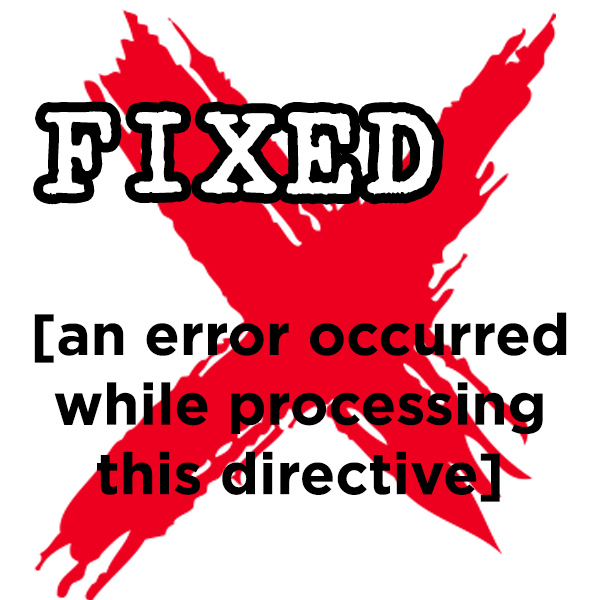
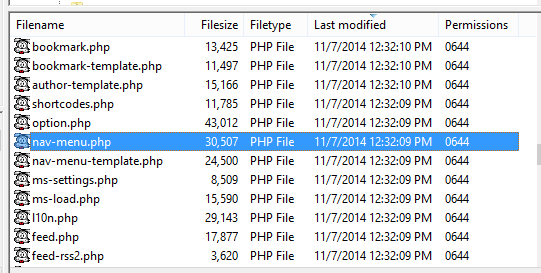
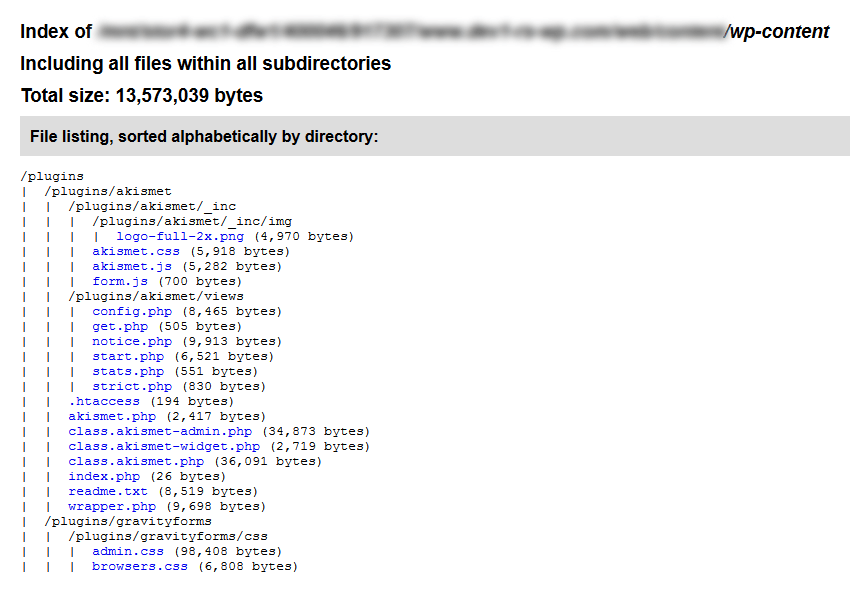
 Lovable nerd dedicated to improving peoples' lives. Originally from Canada. Current home base: Hengelo, Netherlands. Visited 30 countries since 2013. [
Lovable nerd dedicated to improving peoples' lives. Originally from Canada. Current home base: Hengelo, Netherlands. Visited 30 countries since 2013. [